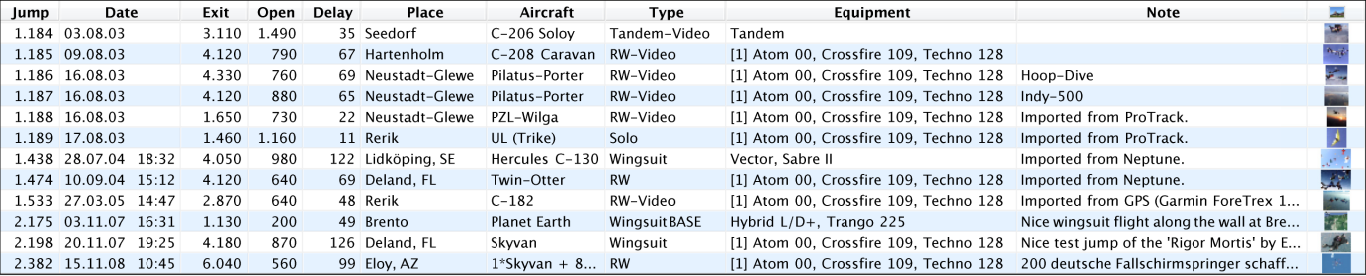)
or select 'Print' from the 'File' menu to print your logbook. Paralog
will print your logbook as it is displayed on screen, i.e. you can control
the layout of your printed logbook by the way you arrange, format and sort the jump list on screen
(Details available here).
The table will be automatically resized to fit the paper selected and distributed over
multiple pages if necessary. The font for the table can be set in the Preferences.
)
or select 'Print' from the 'File' menu to print your logbook. Paralog
will print your logbook as it is displayed on screen, i.e. you can control
the layout of your printed logbook by the way you arrange, format and sort the jump list on screen
(Details available here).
The table will be automatically resized to fit the paper selected and distributed over
multiple pages if necessary. The font for the table can be set in the Preferences.