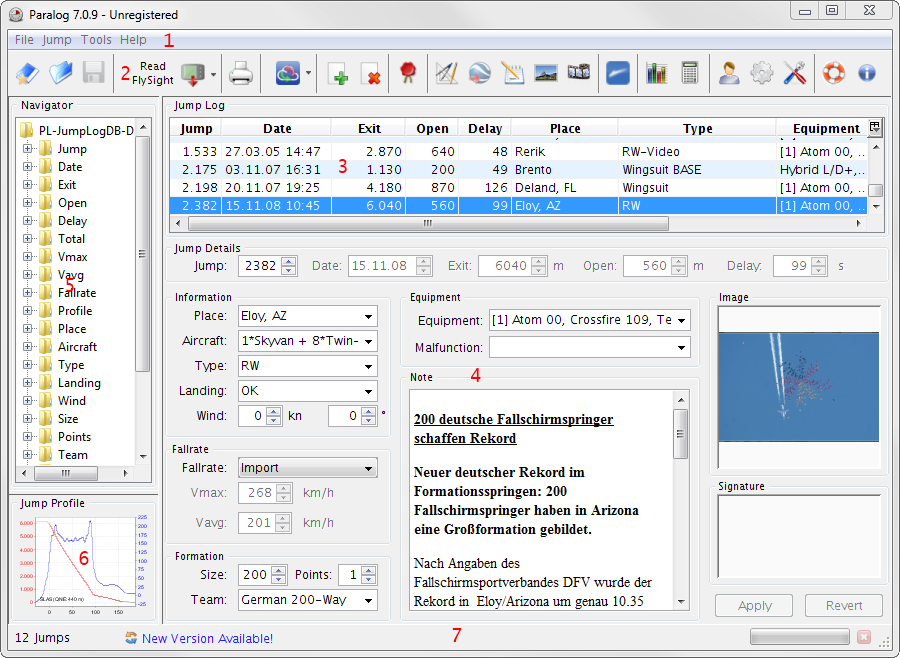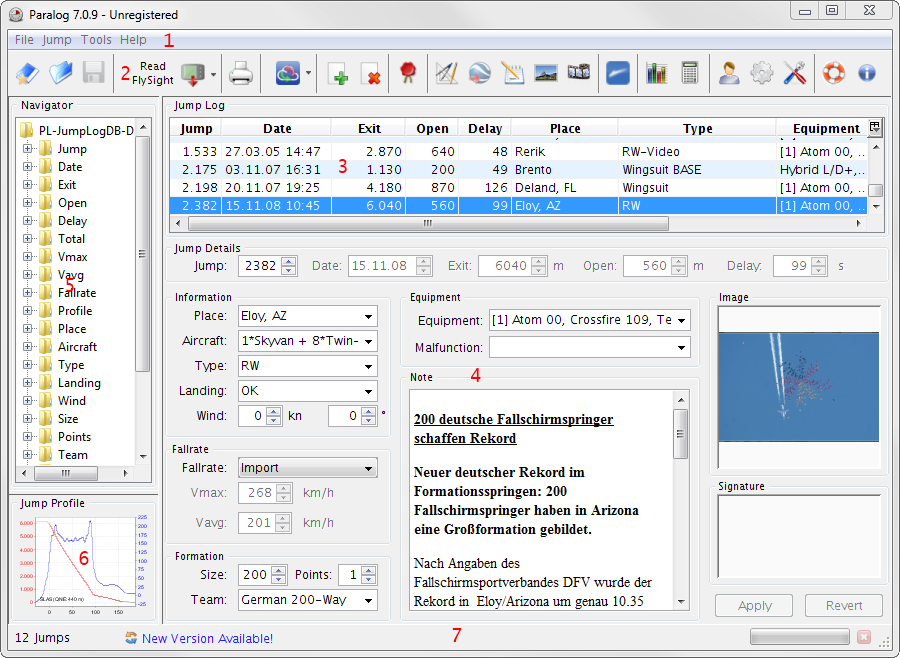Main Screen
Paralog's main screen is divided into seven sections:
- The menu bar, where you can access all functions of Paralog.
- The tool bar which gives you quick access to Paralog's most frequently used functions.
- The jump list view, which lists all your jumps in a tabular layout and allows you to
select one or multiple jumps.
- The jump details view, which shows the details of the jump currently selected
and where you can edit the currently selected jump(s).
- The jump tree view, which lists all your jumps in a tree layout and allows you to browse and select jumps on its data.
- The jump profile chart preview, which shows a thumbnail preview of the jump profile chart of the jump currently selected.
- The tool bar which shows information on currently running operations and new versions of Paralog.
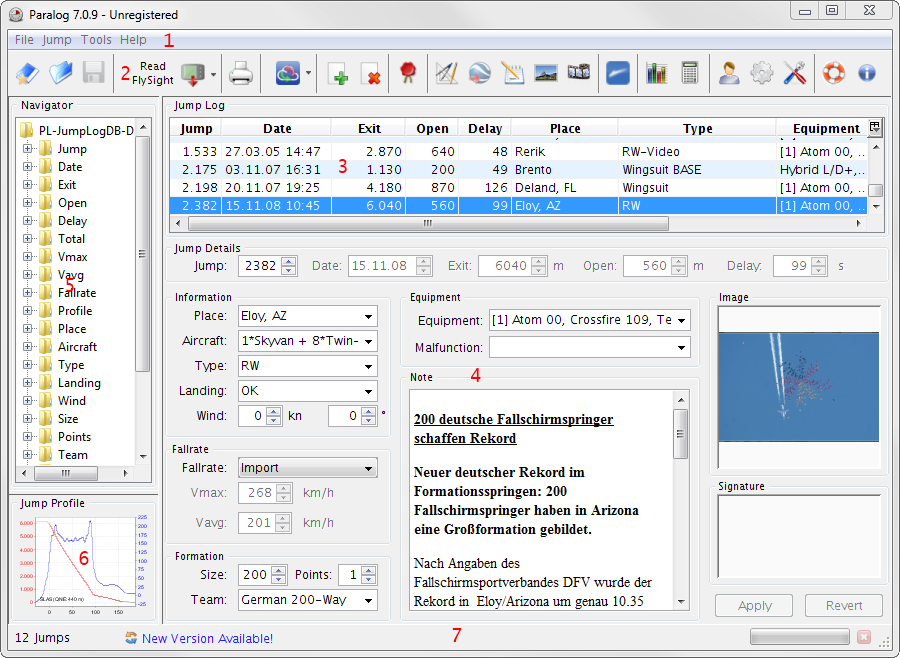
Paralog Main Screen