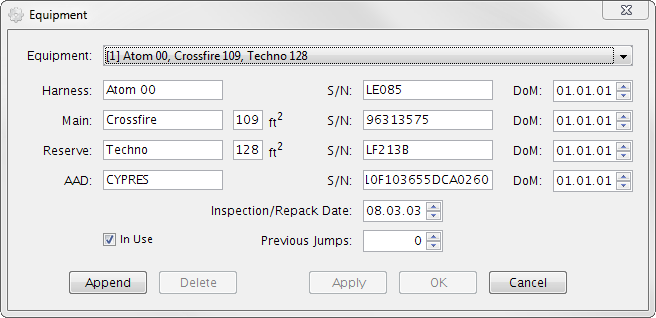Equipment
Click the 'Equipment' toolbar button ( ) or select 'Equipment' from
the 'Tools' menu to open a dialog to enter and edit information on your rigs.
) or select 'Equipment' from
the 'Tools' menu to open a dialog to enter and edit information on your rigs.
To set up a new equipment, select the most similar one, click 'Duplicate' and edit as needed:
- Equipment: The name by which this equipment can be selected in the jump details. It is build from the names entered below and can not be edited.
- Harness/Main/Reserve/AAD: Names (nd sizes) of the components for this equipment.
- S/N: The Serial Number for this component.
- DoM: The Date of Manufacturing for this component.
- Inspection Date: When this equipment was last inspected/repacked.
- In Use: Deselect this option to hide an equipment no longer used in the pick lists.
- Previous Jumps: This value is added to the totals in your logbook to calculate absolute totals.
Note: Only equipments which are not used in your logbook can be 'Delete'd.
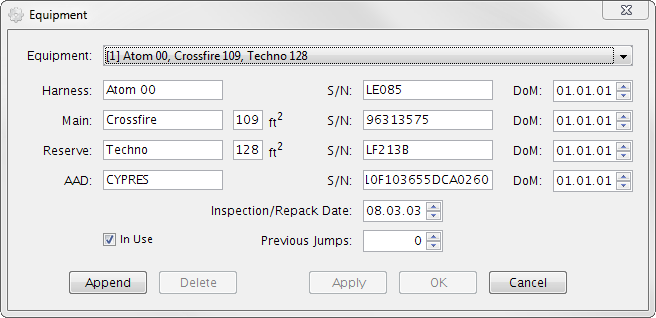
Equipment Dialog
 ) or select 'Equipment' from
the 'Tools' menu to open a dialog to enter and edit information on your rigs.
) or select 'Equipment' from
the 'Tools' menu to open a dialog to enter and edit information on your rigs. ) or select 'Equipment' from
the 'Tools' menu to open a dialog to enter and edit information on your rigs.
) or select 'Equipment' from
the 'Tools' menu to open a dialog to enter and edit information on your rigs.